Change the Bound Mobile Number
- Enter Account Setting, and click on the Edit button in Mobile
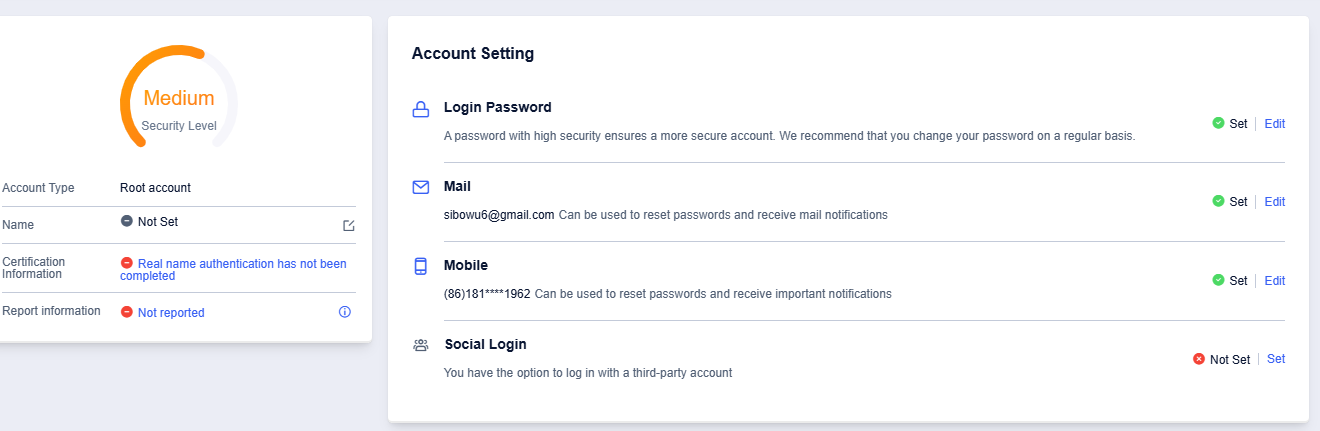
- Click Send Verification Code, receive and fill in the verification code, and click Next Step
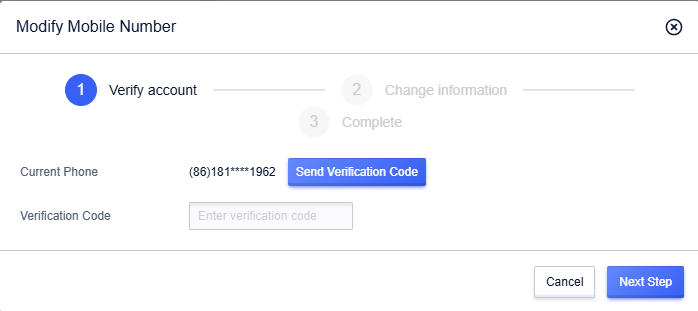
- Enter the new mobile number, click Send Verification Code, receive and fill in the verification code, and click Confirm
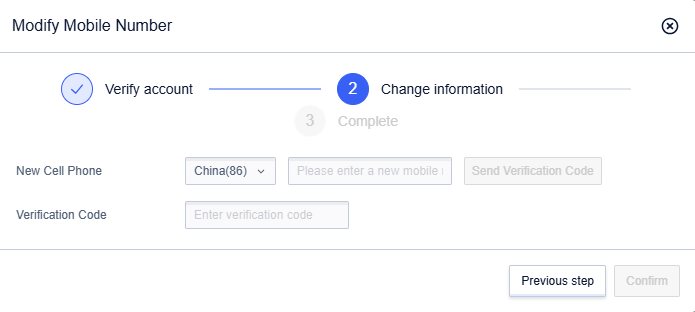
- Change of the mobile number completed